Mechanical keyboards 101
An introduction to the exciting world of mechanical keyboards.
Introduction
I bet you’re reading this because you’re curious what all the fuss is about mechanical keyboards lately. Maybe your friend has one and you’re kinda interested in getting your own, but don’t know where to start. It’s not just you, it is a little confusing to find the right keyboard for you. In fact, I’m still learning new things about keyboards all the time.
Why

Here are some reasons you might want to get a mechanical keyboard:
-
They feel good to type on
If you type a lot, comfort is probably important to you. I find mechanical keyboards fun and comfortable to type on. This is subjective, so you may want to try typing on one before you make a purchase.
Keep in mind that people can usually adapt pretty well to different devices given enough time, so it might feel weird at first and become comfortable with use.
-
They’re easily customizable
Mechanical keyboards tend to be pretty easily customizable compared to other keyboards. You can change out keycaps for a new look, or often even change aspects of your key layout. Which brings me to my next point…
-
They’re pretty
Many mechanical keyboards are beautiful out of the box, and the bevy of aftermarket keycaps can allow you to get a custom look that really suits you.
Why not

Here are some reasons why you might not want to get a mechanical keyboard:
-
They’re expensive
Mechanical keyboards tend to be more expensive than traditional keyboards.
-
You need a wireless keyboard
They’re almost never wireless. If this is important for you, you should probably not get a mechanical keyboard.
-
They’re loud
Mechanical keyboards are often a good bit louder than other keyboards, which can be a problem for office environments.
-
They can be addictive
There are so many cool keyboards to try out, you just might find yourself spending a lot of money just to get things that look cool. I currently have more keyboards than I do computers.
Keyboard form factors
Keyboard form factors refer generally to how many keys a keyboard has. Full size refers to roughly 104 keys, and everything else is measured relative to that. Usually it’s possible to type missing keys by doing key combinations on smaller keyboards.
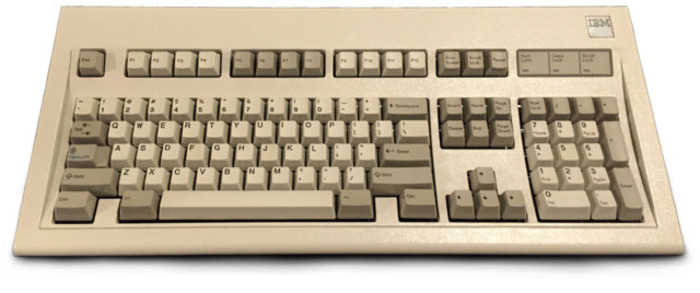
Pictured above is the classic IBM Model M mechanical keyboard. Fortunately, mechanical keyboards have gotten a lot smaller and quieter since this one was released.
Full size form factor
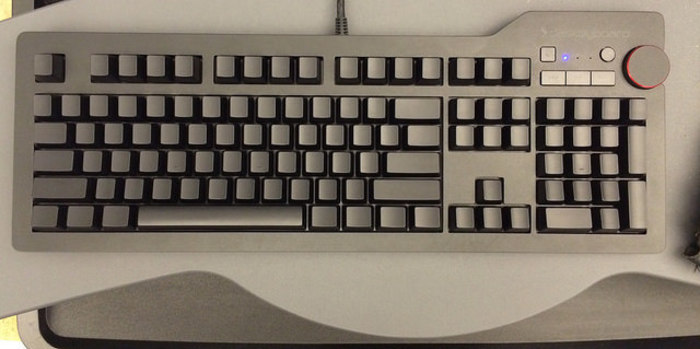
Full size keyboards are the classic size many people are used to seeing. The typically have around 104 keys, including a numpad and arrow keys. You definitely won’t have any problems typing on this form factor, but it means you have to move your right hand really far to access your mouse or touchpad. I personally almost never used the numpad even though it’s faster for number inputs, just because I don’t type a lot of long numbers. I imagine folks who use Excel all day might have a different thought here (more on numpads in a few paragraphs).
Tenkeyless form factor

Tenkeyless (TKL) keyboards typically have around 87 keys, including arrow keys but discarding the numpad area. This is usually about as many keys as a laptop has, so this might be the most familiar form factor for you to get started with. I think it’s hard to go wrong with a TKL board since it makes few compromises.
75% form factor

75% keyboards typically have about 75% as many keys as a full size board. Usually these keyboards do have arrow keys, but have smaller Right Shift keys. Often the Page Up/Page Down/Home/End keys are arranged vertically in a strip on the right side of the keyboard.
Missing keys such as Print Screen or Pause are typically accessed by holding down the Function (Fn) key to right of Right Alt and pressing another one.
These keyboards are closest in size to a 13" laptop keyboard, freeing up plenty of desk space and keeping your hand even closer to the mouse or keyboard.
60% form factor

60% keyboards typically are missing the F1-F12 key strip along the top, generally opting for holding down the Fn key to access the numerous missing keys. Some 60% keyboards even omit the arrow keys, generally opting for Fn+IJKL as a replacement arrow key cluster.
Many of these keyboards also offer media and volume keys by holding Fn and pressing other keys on the keyboard. Often this is the F1-F12 keys at the top, but some more ergonomic layouts have media/volume key clusters that can be accessed using one hand.
Form factor thoughts
I would recommend starting with either a TKL or 75% keyboard since they should be a smooth transition for most typists. If you have strict ergnomic requirements, you may want to look into ortholinear (ortho) and split layout keyboards.
Keyboard extras

Additionally, you may want to consider keyboard angle. Having a very high angled keyboard strains your fingers more. Try miming a typing action with your fingers angled up compared with down and you’ll see how much more exhausting it is. Many keyboards are naturally sloped and deploying keyboard feet only makes them even more sloped, furthering finger fatigue.

Most keyboards come with black plastic cases and a matte finish. You might also find some in white plastic, or even aluminum. You should pick whichever material you think will look nicest on your desk, but note that if the keys are mounted directly on metal with no plastic, you can have a slight metallic clang when fully pressing a key.

LEDs are also a topic of great interest for some folks. I generally type without looking at the keyboard, so I regard them mostly as a fun addition of color to my desk and not a typing aid. Many mechanical keyboards do not come with LEDs and have no support for them, so know that you’re going to have limited options if you want LEDs. Generally “gaming keyboards” have these, so you may want to look there if it’s important to you.
Keyboard switch types
Most keyboard switches (keyswitches) are made by Cherry and are part of the MX family. There exist many new manufacturers, but I won’t get into them here. The primary differences between these types are the strength of the spring inside the switch, affecting how much force (measured in g=grams) is required to press the switch, and also the “track” the key switch follows along the way, which may have bumps or other effects to give you physical feedback while typing.
Also note that all Cherry keyswitches actuate before they reach the bottom of the spring (this is called “bottoming out”). It is generally recommend to avoiding bottoming out when typing if possible since it is wasted effort and will make your typing louder, but I can personally say this is a hard habit to break.
Clicky keyswitches

Clicky switches are the classic style that is probably most well known. Clicky switches are known for their somewhat high pitched clicking noise produced when activating the switch. This gives amazing feedback when pressing a key, but can be disruptive in a shared space setting such as an open office environment. Clicky switches also typically have a “bump” feeling where the key switch makes a little jump on an internal track, giving you physical feedback on your fingers as the key actuates.
Cherry MX Blues are the most popular clicky switch. MX Blues require 50g of force to press the switch. MX Greens on the other hand require a firm 70g of force to be pressed.
Tactile keyswitches

Tactile switches are basically just clicky switches minus the clicky noise. They still have a satisfying “bump” feeling as you type on them, but they lose the clicking noise. Note that all key switches still make a nontrivial amount of noise when the key is pressed all the way to the bottom of the switch, transferring force into the keyboard frame, and typically making a low thud noise.
The most popular tactile key switch is the Cherry MX Brown, which requires 45g to be pressed. There’s also the MX Clear which requires 65g.
Linear keyswitches
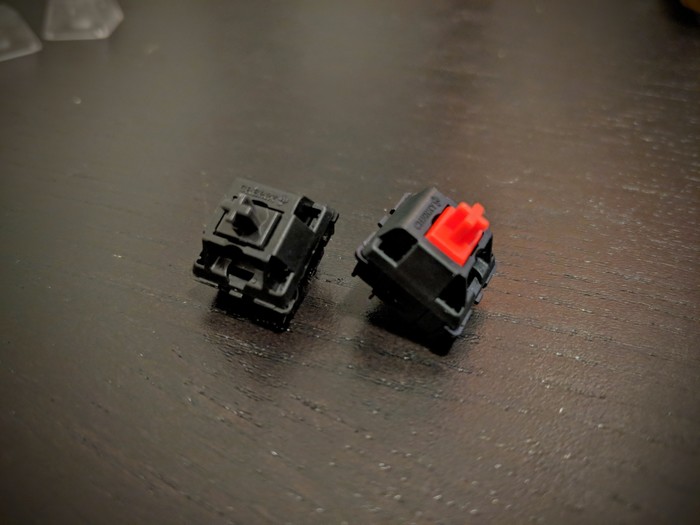
Linear switches are often marketed towards gamers because they have a completely smooth movement as you push them, lacking the “bump” on the way down. They also lack the “click” noise.
You can choose the Cherry MX Reds for 45g, or the MX Black for 60g. I personally find both to be somewhat alarming for typing on since they are so quiet and smooth, but you may enjoy them.
Keyswitch thoughts
Note that MX Browns and MX Blues are typically the easiest key switches to find on keyboards.
O-rings aren’t a switch type, but you can add them on to keycaps as a little soft “buffer” that helps absorb the force of bottoming out a keyswitch. In my opinion, the difference in feeling with o-rings installed is not that big, but the audible difference is fairly noticeable. These can be nice to install for an office setting if you know you’re a forceful typist.
Note that O-rings will not make clicky keyswitches quieter since the click noise does not come from bottoming out the key.
Keycap profiles
Keycaps are easily removable from keyswitches using a wire keycap puller. Pullers are cheap and frequently come for free with your keyboard. YouTube has many tutorials on using them.
Because they are easily removable, many different types of keycaps exist for your typing enjoyment.
Images are worth a thousand words here, and you should check out this famous picture for a visual comparison of keycap profiles. This comparison chart from PMK is also really useful.
Medium profile keycaps

The most popular profile is probably OEM. Unsurprisingly it is a middle ground of size and shape compared to other popular profiles. Cherry profile is also very similar.
OEM keycaps have what’s called a cylindrical sculpt. This means the top of each key cap is slightly U-shaped.
There is also the very similarly shaped Cherry profile which is quite a lot less common than OEM.
High profile keycaps

The SA keycap profile is also pretty popular. The sculpt on the keycaps is spherical which means it’s sort of like a very shallow bowl.
Additionally, the shape between rows varies dramatically, giving you a retro U-shape across the entire keyboard.
A new high profile set called MT3 was developed by matt3o recently, which is even more sculpted than SA.
Low profile keycaps

The DSA keycap profile is quite short, completely uniform across all keys, and has a very comfortable spherical sculpt on the keycaps.
This means that you can mix and match the keycaps anywhere you like as long as the size is the same. So, if you want to try out a different keyboard layout like Dvorak you can actually swap the keycaps around.
There is a niche profile called XDA which is very similar but slightly taller and a little less sloped along the sides.
Keycap thoughts
You can’t go wrong with the classic OEM profile, and many keyboards come with that type preinstalled. But I personally find the DSA profile to be pretty comfortable. It’s very easy to transition between DSA and a laptop keyboard, especially if you choose one of the smaller form factors.
Suggested starter equipment
I recommend buying a TKL (tenkeyless) keyboard for your first mechanical keyboard. If you want a relatively inexpensive TKL board with Cherry MX Browns you can check out the Cooler Master Tenkeyless for about $70.
I personally like the WASD v2 keyboard. It comes in multiple sizes, black or white cases, and you can customize the color on each key if you want. Also the media keys are fantastic on them. And one of the coolest things is their new maker designs which are community contributed keycap designs that are really cool.
If you want to get an even smaller keyboard, I would say start off with a Vortex Poker 3 or a Vortex Race 3. The only caveat about the Race 3 is it uses two nonstandard keycap sizes that will be hard to replace, and you need to use Windows to upgrade the firmware when you buy the keyboard.
If your keyboard doesn’t come with a keycap puller, make sure to get one and look up how to use it.
Palm rests are technically optional, but they can make typing a lot more comfortable. Make sure to find one the right size for your keyboard so you don’t waste space on your desk.
If you’re looking to save money, you can get a foam and fabric palm rest like the Grifiti. If you want something a bit more durable and classy I would recommend getting one of the wooden palm rests from Filco.
Artisans, group buys, and Massdrop
If you are interested in elevating your keyboard to art, Jelly Key provides handmade limited run single keycaps which are expensive but gorgeous.
Given that keyboards require massive physical production, a lot of niche products require “group buys” which sometimes also happen on Massdrop. This is basically a pre-order system where the order isn’t fulfilled until enough people pre-order to make it economically viable to do a production run.
Group buys are sort of like a Kickstarter in that they usually take a long time and sometimes they get cancelled because something horrible happens.
Keyboard company mailing lists are useful for new product awareness. In addition to Massdrop, Kono Store and Signature Plastics are nice.
You can browse the pictures on r/MechanicalKeyboards for inspiration.
It’s worth checking out if your city has a local keyboard club meetup you can attend.
Conclusion
You should now know enough to start shopping for your first mechanical keyboard without feeling completely lost, or at least understand the basic technical jargon to ask your friends for more info about mechanical keyboards.
Thanks for reading and please consider sharing this post on social media if you enjoyed it.